




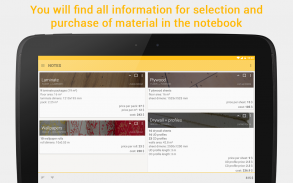


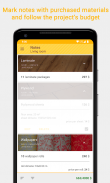






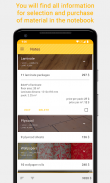
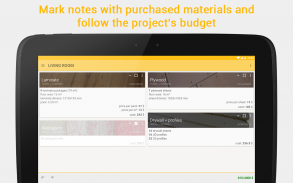

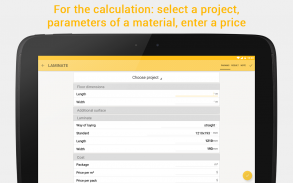

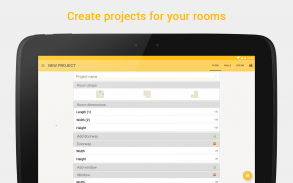

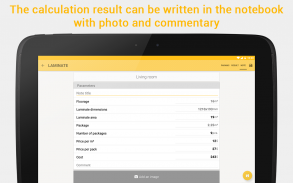

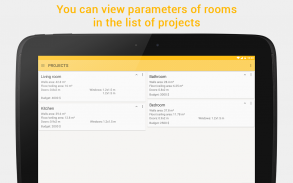


HomeRepair

Deskripsi HomeRepair
HomeRepair — calculator of the materials needed to repair the apartment.
Application will help to calculate the amount of materials needed to repair your apartment.
Using this application you can:
• save your time and money;
• quickly calculate the number of required finishing materials.
Everyone had to make repairs in the apartment at least once in their lives. And everyone knows that the calculation of the needed materials is not a simple matter: you need to calculate the area of the room, to find out the size of materials, divide, multiply... As a result, you can make a mistake, especially when you have to count in the store, and buy or insufficient materials, or excessive.
Now you only need to know dimensions of the room — HomeRepair will do all the calculations for you. And all the calculations will take less then one minute! The result can be written in the notebook directly in the program, and you can immediately calculate the cost of materials. This way you can control your budget and would not forget about the materials.
At this point, the application can calculate the number of the following materials:
• Wallpapers;
• Tile flooring;
• Tiles for wall;
• Tiles fo ceiling;
• Tile grout;
• Paint;
• Laminate flooring;
• Parquet;
• Cement screed;
• Plywood;
• Spackling paste;
• Plaster.
For the calculation:
1. Select the desired section;
2. Enter the dimensions of the room (length, width, and if necessary, the height of the walls, the size of windows and doors, additional and excluded surface from the calculations);
3. Enter the dimensions and characteristics of finishing materials. The application will tell you the standard, but you can enter your own (they can be found on the packaging of goods);
4. Press "Calculate" button and you'll get result in one second!
The application calculates the amount of material with a reserve (for example, tiles and laminate flooring) in case of flaws or damage in the renovation process. You can always see the result without reserve by clicking on "* the result with 5 (10)% reserve."
Stay tuned: soon there will be new features!
HomeRepair - kalkulator bahan yang dibutuhkan untuk memperbaiki apartemen.
Aplikasi akan membantu menghitung jumlah bahan yang dibutuhkan untuk memperbaiki apartemen Anda.
Dengan menggunakan aplikasi ini Anda dapat:
• Hematlah waktu dan uang anda;
• cepat menghitung jumlah bahan finishing yang dibutuhkan.
Setiap orang harus melakukan perbaikan di apartemen setidaknya sekali dalam hidup mereka. Dan semua orang tahu bahwa perhitungan bahan yang dibutuhkan bukanlah hal yang sederhana: Anda perlu menghitung luas ruangan, untuk mengetahui ukuran bahan, membagi, memperbanyak ... Sebagai hasilnya, Anda dapat membuat kesalahan, terutama ketika Anda harus menghitung di toko, dan membeli atau kekurangan bahan, atau berlebihan.
Sekarang Anda hanya perlu mengetahui dimensi ruangan - HomeRepair akan melakukan semua perhitungan untuk Anda. Dan semua perhitungan akan memakan waktu kurang dari satu menit! Hasilnya dapat ditulis dalam buku catatan langsung di program, dan Anda dapat segera menghitung biaya bahan. Dengan cara ini Anda dapat mengontrol anggaran Anda dan tidak akan melupakan materi.
Pada titik ini, aplikasi dapat menghitung jumlah materi berikut:
• Wallpaper;
• Lantai ubin;
• Ubin untuk dinding;
• Ubin untuk langit-langit;
• Ubin nat;
• Cat;
• Lantai laminasi;
• Parket;
• Semen screed;
• Kayu Lapis;
• Pasta spackling;
• Plester.
Untuk perhitungan:
1. Pilih bagian yang diinginkan;
2. Masukkan dimensi ruangan (panjang, lebar, dan jika perlu, tinggi dinding, ukuran jendela dan pintu, permukaan tambahan dan yang dikecualikan dari perhitungan);
3. Masukkan dimensi dan karakteristik bahan finishing. Aplikasi akan memberi tahu Anda standarnya, tetapi Anda dapat memasukkannya sendiri (mereka dapat ditemukan pada kemasan barang);
4. Tekan tombol "Hitung" dan Anda akan mendapatkan hasil dalam satu detik!
Aplikasi menghitung jumlah bahan dengan cadangan (misalnya, ubin dan lantai laminasi) jika ada kekurangan atau kerusakan dalam proses renovasi. Anda selalu dapat melihat hasilnya tanpa cadangan dengan mengklik "* hasil dengan cadangan 5 (10)%."
Tetap disini: segera akan ada fitur baru!


























